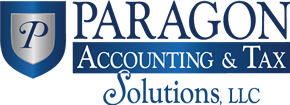Trash or Treasure? Donations For Tax Deductions

When it’s time to clear the clutter from your home office, you’ve got three choices: trash it, garage sale it, or donate it. I suggest going with the easiest option of creating donations for tax deductions.
I think it’s safe to say we can all agree that we already have too much in our landfills. A second option might be do have a garage sale. However, they’re time-suckers. They require you to organize, price, market, host and clean up. As if that wasn’t bad enough, they also require you to crawl out of bed at an ungodly hour on a Saturday morning. Your morning starts with insistent bargain hunters that offer you 25 cents for something that originally cost you $50. Is it really worth it?
Donations For Tax Deductions
The easiest option is usually the best one. Donate it. While it’s great to clear your clutter, it’s just plain smart to claim donations for tax deductions. However, most people never do. Even if you’re amongst the more fortunate people on this planet that actually do make it home with the receipt intact, you’re still not out of the weeds. Once you open your front door, life will hit you in the face. The phone will ring. A neighbor will pay you an unexpected visit. You’re bound to get distracted and that receipt never makes it into your tax file. The result? No proof of your donation. You get no tax write-off. It’s not good.
A) iPhone – iDonatedIt App
We’ve found a tool that will allow you to clear your clutter, help the less fortunate AND claim your tax write-off without fail, every time.
iDonatedIt is an iPhone mobile app available for $2.99 from the iTunes store. (If you’re using an Android phone you can skip down to the bottom of this post where we share a similar app from the Google Play Store). This app allows you to easily track your donations so that you can quickly plug in the total when you do your taxes.
You simply:
- Create a donation event and give it a name (like “ Goodwill”).
- Add a new item by selecting from a pre-populated list.
- Choose the best option to describe the item’s condition.
- Save. That’s it! It takes less than a minute and you can do it from your phone in the car while you’re still in the donation drop off line. Boom. Done.
- You can also add a picture of your items so you can go back later and see exactly when you did your donations for tax deductions.
- The app will generate an estimate of the item’s worth and keep track of everything for you.
- When you’ve added all the items for that donation event, you’ll be able to see the total donation value.
B) Android – Donation Assistant App
Check out Donation Assistant from the Google Play Store. Just a heads-up: This app is not quite as simple to use as iDonatedIt. It’s missing the “event” feature so you have to either enter bulk donations as a miscellaneous bag or enter each individual item as a separate donation. Plus, it’s free. Therefore, it’s a win-win!
 Cleaning your office is a good thing. You create donations for tax deductions and rid yourself of clutter. If you’re not sure what is important to keep and what is worth shredding, contact us. Paragon specializes in small business monthly accounting and tax preparation. We can help you determine what is better to donate, sell, trade or keep in order for you to get the best tax benefit.
Cleaning your office is a good thing. You create donations for tax deductions and rid yourself of clutter. If you’re not sure what is important to keep and what is worth shredding, contact us. Paragon specializes in small business monthly accounting and tax preparation. We can help you determine what is better to donate, sell, trade or keep in order for you to get the best tax benefit.